New Features for WCS: Welcome Page Analytics and Web Documents
WJPS are happy to introduce two brand new features to our Web Communication System:
New Welcome Page including Analytics
WCS’s User Welcome Page is the first thing members of your site will see after logging in, and has now been totally redesigned to highlight important information tailored to the logged in user.
Newly added content such as Documents, Events and News Stories are flagged for their attention, and the customizable welcome message is now much more prominent.
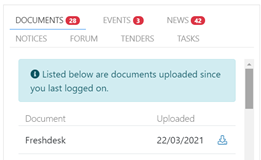
The number within the Red bubble highlights new content in that section, that has been added since you last logged in.
For website administrators, we have now included a new Analytics section, allowing you to view useful information about the number of users visiting your website and how long they spend on it:

Web Documents
In addition to uploading your documents in Word, PDF, Excel (and a whole host of other formats), Web Documents can now be created within the WCS Documents section.
These documents can be written directly within WCS itself using our built-in editor and are displayed to your users within your site itself – they don’t have to download any additional files:
These online documents are the most accessible, and come recommended by the UK Government in lieu of .docx, .pdf, and other proprietary formats that may require the user to pay for or download additional software in order to view.
Web Documents can be restricted to certain user groups, printed directly from the page (specially formatted to display well on the printed page), and you can also choose to notify users if an important document is published.
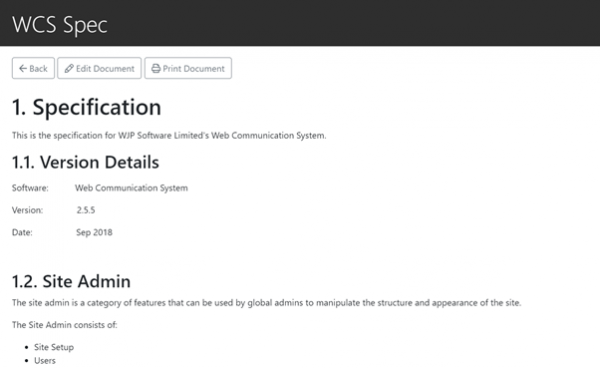
Above is example of viewing an Online Document. The ‘Edit Document’ button is only visible to those with appropriate permissions.
These new features will be rolled out to our users in the coming weeks, but if you’d like any further information or have any questions, please get in touch and let us know.
Published: 23/03/2021 Published by: WJPS
Return to News Page.