New Profiles Display Style!
We have updated our profiles feature!
Our profiles feature is used to display information about who is involved with your organisation.
In the latest update of WCS 2, we have added a new profile display style.
Different organisations wish to display different information, whether that’s an address, telephone number, or profile picture, you not have the option to choose which information is displayed and which is not.
The new display has been designed to be responsive to information you have chosen to be hidden, therefore, there will never be clear gaps or empty fields displayed.
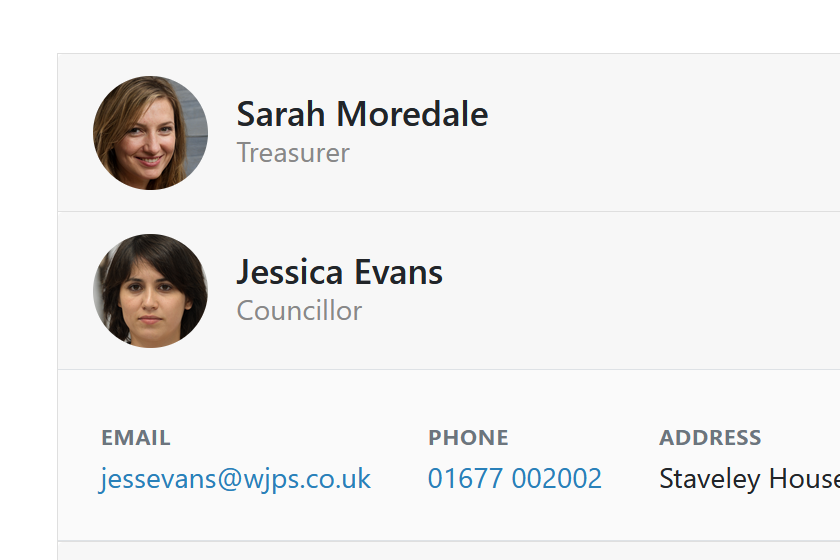
This is how our new profiles option is displayed on the page.

Once a profile is clicked, the box expands to reveal more information.
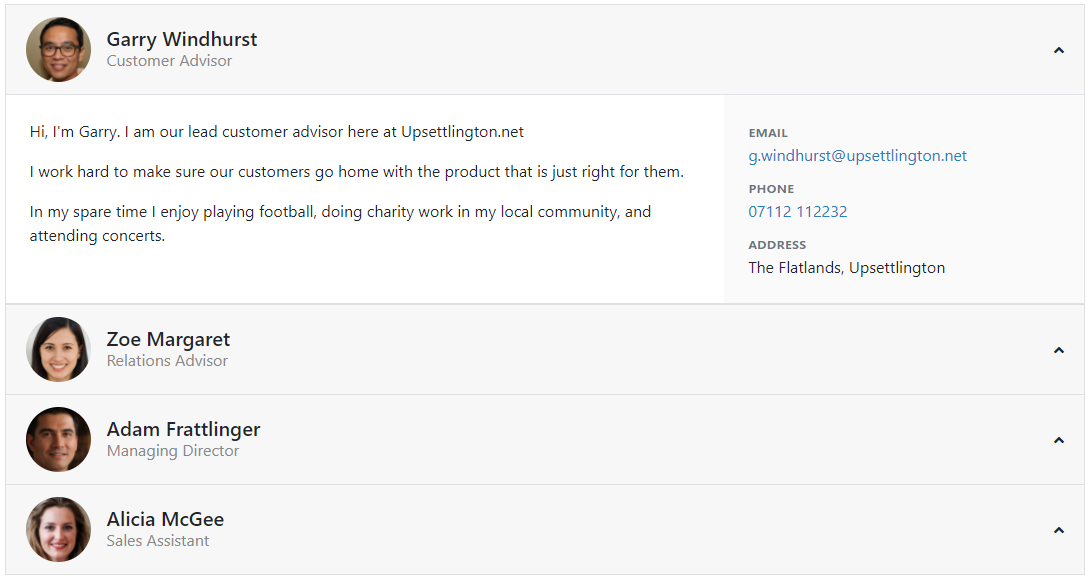
Any information that has been selected as hidden not be displayed on the page. In this example I chose to hide the Address and Bio.
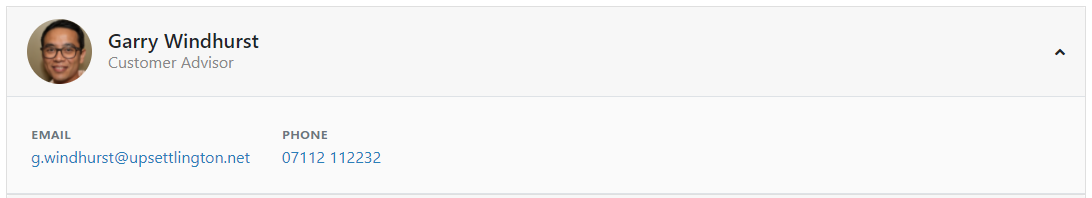
Our new profiles style has been added alongside our existing options.
For more in-depth tutorials on how to utilise this feature on your site, see:
How to set up Profiles
How to Edit an Organisation
How to Edit or Remove a Member from an Organisation
How to Display Profiles on your Site
Published: 07/03/2022 Published by: WJPS
Return to News Page.