.GOV.UK Website Guidelines
Councils of all sizes are now expected to have a website with a .GOV.UK domain name, and with this comes guidelines to comply with.
In their FAQs, the SLCC state that "All parish, town, borough and city councils need a compliant WCAG 2.1 AA rated website since September 23rd, 2020."
Quick overview of these guidelines:
- A WCAG 2.1 AA+ compliant website.
- An Accessibility Policy Statement available on the site.
- A process to regularly monitor & review the website.
- A process to provide requests for content that is not in a compliant format.
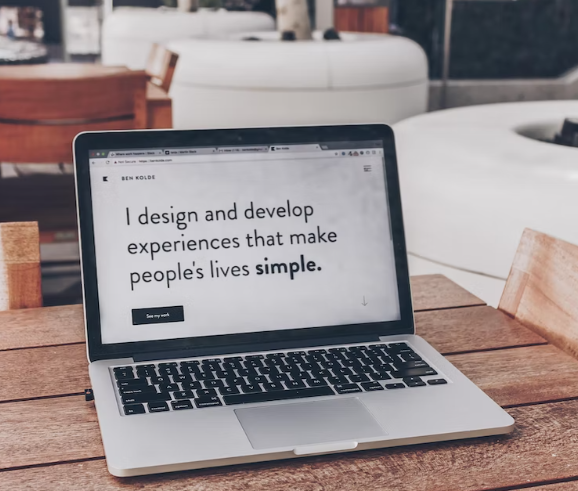
A WCAG 2.1 AA+ compliant website:
What is WCAG?
WCAG stands for Web Content Accessibility Guidelines. They are a set of recommendations for improving Web Accessibility. These guidelines are recommended to anyone who runs a website, but any council of regardles of thier size is required to achieve level AA or above. AA is is the second level of accessibility, while some barriers may still exist for some groups of users, most features should work with assistive technology. This ensures that everyone can access any information they may need from the councils site.
How do I achieve WCAG 2.1 AA+?
There are some quick things you can do to bring your site up to WCAG 2.1 AA accessibility standard.
- Adding Alternative Text to Images
Every image you upload to your site has to be accompanied Alt-Text. Alt-text is a simple description of the image that is read by Screen Readers for site users with visual impairments. - Labelled Links
When adding a link to a page, it is important to correctly label that link, and avoid using ‘Click Here’ etc. This helps people using applications like screen readers to navigate a site quickly and easily. - Avoid Over Formatting
A mixture of too many different fonts, sizes, and colours, along with excessive use of Bold, Italics and similar features can be overwhelming and complicated. - Use Headings correctly
Use different levels of headings in the correct order. People often use screen readers to read down headings to navigate to the piece of information they are looking for. A screen reader needs to know what is a heading or sub heading.
An Accessibility Policy Statement available on the site:
How do I write an Accessibility Statement?
If your web provider does not offer a pre written Accessibility statement, here are some tips to help you write yours
- Give the page a clear and relevant title.
- Keep sentences and paragraphs short.
- Use bullet points or numbered subheadings to break up sections of bulky text.
- Ensure text is aligned to the left.
- Use dyslexia-friendly fonts – i.e. sans serif fonts like Arial or Helvetica.
- Use a minimum text size of 12.
What do I need to include in my Accessibility Policy Statement?
- The level of web accessibility your website is currently at.
- A description of any additional accessibility tools that are available.
- Any known limitations or areas of the website that are inaccessible.
- Contact information for reporting accessibility difficulties
- Future accessibility goals and developments
A process to regularly monitor & review the website:
Having a process or routine to carefully monitor the site and what is displayed on it is important, especially for sites that have more than one contributor. Having one person check the site on a bi-weekly or monthly basis can avoid things like misinformation, any issues with how the site works, spelling or grammatical issues, and any inappropriate information staying on the site too long.
A process to provide requests for content that is not in a compliant format.
Some parts of your site may still not be accessible to some users, even at AA level, so having a process that allows site users to request content is important. Some users may not be able to use a certain format of document, so be sure to have a way that these users can request the information in a format accessible to them. This can be on the contact form, or through the Clerk for example.
Published: 28/11/2022 Published by: WJPS
Return to News Page.